How do I return my machine to its factory setting?Updated 19 days ago
In order to tuft properly, all parts of your machine must be synchronized so that the needle and nozzle push the cloth open to create a tuft. Even a few millimeters of maladjustment can cause the machine to fall out of sync, creating problems.
If your machine is out of sync, it’s probably because a pile-height adjustment was made incorrectly. Luckily tufting machines are durable, and can often be fixed simply by reestablishing the factory settings of the upper and lower machine bars.
Factory settings for Duo machine:
- Upper-machine bar between the two nuts: 52mm
- Lower-machine bar between the two nuts: 43mm
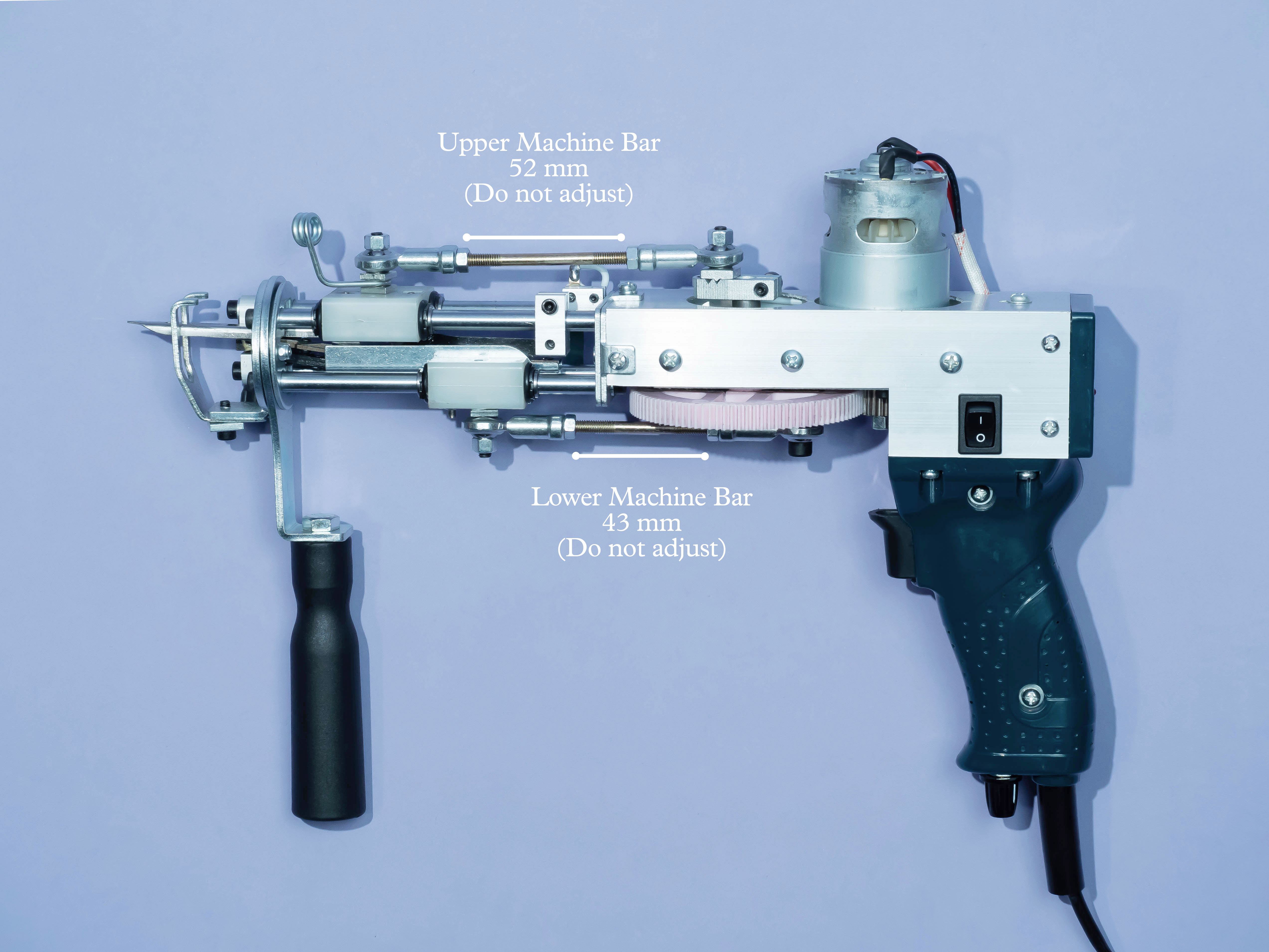
The factory setting should not be moved on the Duo. For step-by-step guidance on how to adjust the pile height on your Duo, check out the video collection that came with your machine.
Factory settings for AK-I Cut-pile Machine:
- Upper-machine bar between the two nuts: 55mm
- Lower-machine bar between the two nuts: 45mm
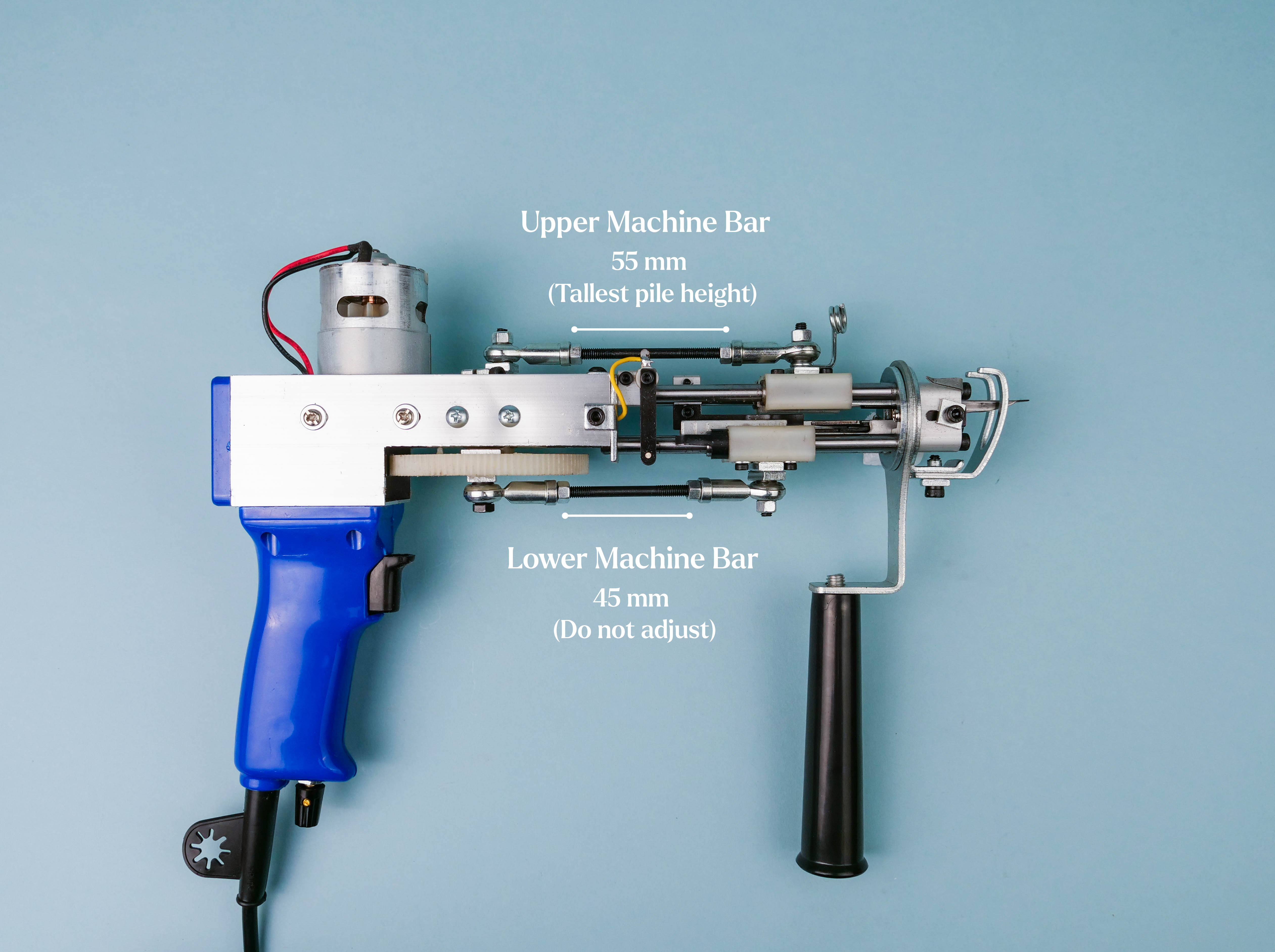
The factory setting is also the tallest pile height on the AK-I. For step-by-step guidance on how to adjust the pile height on your AK-I, check out this article and video.
Factory settings for AK-II Loop-pile Machine:
- Upper-machine bar between the two nuts: 54mm
- Lower-machine bar between the two nuts: 53mm

The factory setting is also the shortest pile height on the AK-II. For step-by-step guidance on how to adjust the pile height on your AK-II, check out this article and video.
To change the pile height on your KRD-I, you’ll need to either extend or shorten the machine’s upper machine bar. Find step-by-step instructions here.